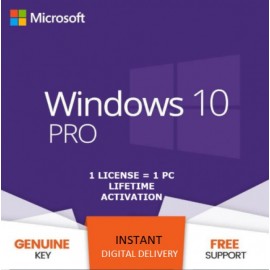Microsoft Windows 10 Pro Microsoft Key GLOBAL
Your shopping cart is empty!
Product Description
Microsoft Windows 10 Pro Microsoft Key GLOBAL
Online Support and Telephonic support available Free Of cost for 30 Days After purchase Tel: +91-9306323925 / Mail: [email protected]
Our Team Can help you install windows and activate License Via Any desk , TeamViewer , Mail Support or Telephonic Support.
Product Description
Feel the freedom of working on an advanced operating system with modern features and stop worrying about losing your data. Create a safe and work efficient environment with advanced business-oriented features.
Feel the freedom of working on an advanced operating system with modern features and stop worrying about losing your data. Create a safe and work efficient environment with advanced business-oriented features.
System For Professionals
Windows 10 operating system provides you with freedom of work by giving you access to an impressive library of official and unofficial tools. The pro version of the OS offers you more advanced protection, business-oriented features like creating virtual machines, ways of remotely controlling your device and much more.
Windows 10 operating system provides you with freedom of work by giving you access to an impressive library of official and unofficial tools. The pro version of the OS offers you more advanced protection, business-oriented features like creating virtual machines, ways of remotely controlling your device and much more.
Edition Pro For Your Safety And Business
The Pro version of Windows 10 includes a number of useful features not contained in the Home edition. The most important include the advanced security of your data and files which can be protected by a Bitlocker encryption. BitLocker secures your files and BitLocker Go keeps your files safe on the removable storage devices.
The Pro version of Windows 10 includes a number of useful features not contained in the Home edition. The most important include the advanced security of your data and files which can be protected by a Bitlocker encryption. BitLocker secures your files and BitLocker Go keeps your files safe on the removable storage devices.
Manage Your Business Safely
Windows 10 Professional offers many features that are helpful if you run a company. With Azure Active Directory the management of your company has never been as simple and effective. Turn your ideas into applications and manage them with Azure, as here you are provided all the necessary tools you need to create and implement and manage applications.
Windows 10 Professional offers many features that are helpful if you run a company. With Azure Active Directory the management of your company has never been as simple and effective. Turn your ideas into applications and manage them with Azure, as here you are provided all the necessary tools you need to create and implement and manage applications.
Put Your Device On Autopilot
With this feature, your Windows device does all the work by itself. It downloads all the necessary apps and updates from the Microsoft cloud. However, you still have control over the processes and keep track of how the progress is going. Moreover, setting up a device is not as boring and time-consuming as before, as now you can just personalize your computer, confirm a few steps and the rest is done via the device. Additionally, the Autopilot function allows you to connect devices with Azure Active Directory and then implement them in mobile management.
With this feature, your Windows device does all the work by itself. It downloads all the necessary apps and updates from the Microsoft cloud. However, you still have control over the processes and keep track of how the progress is going. Moreover, setting up a device is not as boring and time-consuming as before, as now you can just personalize your computer, confirm a few steps and the rest is done via the device. Additionally, the Autopilot function allows you to connect devices with Azure Active Directory and then implement them in mobile management.
Microsoft Intune
This app allows you to manage Windows, iOS, macOS and Android devices from a single device. The cloud services are now distributed globally, which grants you the ability to manage the data provided for your employees and partners for more productivity. Intune protects all the Office 365 data and now you can have an insight into it from your mobile device. Additionally, if you have some issues the global support services are always ready to help you.
This app allows you to manage Windows, iOS, macOS and Android devices from a single device. The cloud services are now distributed globally, which grants you the ability to manage the data provided for your employees and partners for more productivity. Intune protects all the Office 365 data and now you can have an insight into it from your mobile device. Additionally, if you have some issues the global support services are always ready to help you.
Key Features
- Get the most of your work and create a productive environment for your employees.
- Feel the freedom and safety of using a device with advanced security features.
- Manage your applications with Azure Active Directory.
- Use the Autopilot function and don’t bother with the updates anymore.
- Control all the devices from a single computer.
WINDOWS ACTIVATION PROCESS
- Get the most of your work and create a productive environment for your employees.
- Feel the freedom and safety of using a device with advanced security features.
- Manage your applications with Azure Active Directory.
- Use the Autopilot function and don’t bother with the updates anymore.
- Control all the devices from a single computer.
WINDOWS ACTIVATION PROCESS
To Download Microsoft Windows 10 ISO File Use Tool Available Under This Page:
To Activate Microsoft Windows 10 Code, Follow The Guide Below:
- If you are performing a fresh installation of Windows 10, you will be prompted to enter your code during installation

- Or, after installation, to enter the product key, select the Start button, and then select Settings > Update & Security > Activation > Update product key > Change product key.

- If you are performing a fresh installation of Windows 10, you will be prompted to enter your code during installation

- Or, after installation, to enter the product key, select the Start button, and then select Settings > Update & Security > Activation > Update product key > Change product key.
To Activate Windows 10 By Phone:
- Press the Win+R keys to open Run, then type: SLUI 4, then click on OK. (Note that there is a space between SLUI and 4.)

- Select your country or region, then click Next.

- Call the provided phone number to reach the Microsoft Product Activation Center. You will first be walked through an automated menu where you must answer a few questions about what product you are trying to activate (Windows 10), whether you have previously activated it (No), and whether you have a product key (Yes).
- The automated system will now describe the Internet Activation process to you. You already know this information, but simply wait for it to complete. At the end, the system will ask you if you still need assistance. Tell it “Yes”, and then you will be taken to a human operator.

- The human operator will ask confirmation of what product you are trying to activate (Windows 10), and then they will ask you if you have an Installation ID (Yes – it’s on the same screen as the phone number you called).
- The human operator will then ask you to read them that number. I’ve found you can read it to them relatively quickly and they keep up just fine; and if you speak clearly, you usually only have to read it once.
- The human operator will then turn you back over to the automated telephone system, which after a few brief instructions will read your Confirmation ID to you. So once the human operator hands the call back to the automated system, click “Enter Confirmation ID” and type in the numbers when they are read to you.

- Once you have entered the Confirmation ID, you can click Activate Windows and if your product key is valid and the numbers have been typed in correctly, you should be all set.

- Press the Win+R keys to open Run, then type: SLUI 4, then click on OK. (Note that there is a space between SLUI and 4.)

- Select your country or region, then click Next.

- Call the provided phone number to reach the Microsoft Product Activation Center. You will first be walked through an automated menu where you must answer a few questions about what product you are trying to activate (Windows 10), whether you have previously activated it (No), and whether you have a product key (Yes).
- The automated system will now describe the Internet Activation process to you. You already know this information, but simply wait for it to complete. At the end, the system will ask you if you still need assistance. Tell it “Yes”, and then you will be taken to a human operator.

- The human operator will ask confirmation of what product you are trying to activate (Windows 10), and then they will ask you if you have an Installation ID (Yes – it’s on the same screen as the phone number you called).
- The human operator will then ask you to read them that number. I’ve found you can read it to them relatively quickly and they keep up just fine; and if you speak clearly, you usually only have to read it once.
- The human operator will then turn you back over to the automated telephone system, which after a few brief instructions will read your Confirmation ID to you. So once the human operator hands the call back to the automated system, click “Enter Confirmation ID” and type in the numbers when they are read to you.

- Once you have entered the Confirmation ID, you can click Activate Windows and if your product key is valid and the numbers have been typed in correctly, you should be all set.

When you order from unboxyourmobile.com, you will receive a confirmation email. Once your order is shipped, you will be emailed and receive a message on WhatsApp about tracking information for your order's shipment. You can choose your preferred shipping method on the Order Information page during the checkout process.
The total time it takes to receive your order is shown below:

The total delivery time is calculated from the time your order is placed until the time it is delivered to you. Total delivery time is broken down into processing time and shipping time.
Processing time: The time it takes to prepare your item(s) to ship from our warehouse. This includes preparing your items, performing quality checks, and packing for shipment.
Shipping time: The time for your item(s) to travel from our warehouse to your destination.
In addition, the transit time depends on where you're located and where your package comes from. If you want to know more information, please contact the customer service. We will settle your problem as soon as possible. Enjoy shopping!